[2025] 4 Ultimate Ways to Fix Can't Upload Video on CamWhores
Effortlessly Customize Videos to Meet CamWhores' Needs with Xstreamify—Say Goodbye to Upload Issues!

CamWhores.tv is a user-driven platform, similar to Thothub, XNXX, and ThisVid, where users can share and store adult videos. Having an active account is essential to unlock the platform's extensive collection of adult content.
However, recently, many users have reported issues when attempting to upload videos to CamWhores. This article delves into the possible reasons behind the "CamWhores can't upload video" problem and offers detailed solutions to help you resolve it.
CONTENT:
4 Common Problems When Uploading Videos on CamWhores
1 CamWhores Upload Button is Disappeared/Not Working
One of the most frustrating problems is when the CamWhores upload button disappears or stops working altogether. You might see the button, but when you click it, nothing happens, or a 404 page pops up.
This usually happens due to high server demand caused by too many large video files being uploaded at once, like full cam shows. When this happens, the platform may temporarily disable the upload button to avoid overloading the servers.
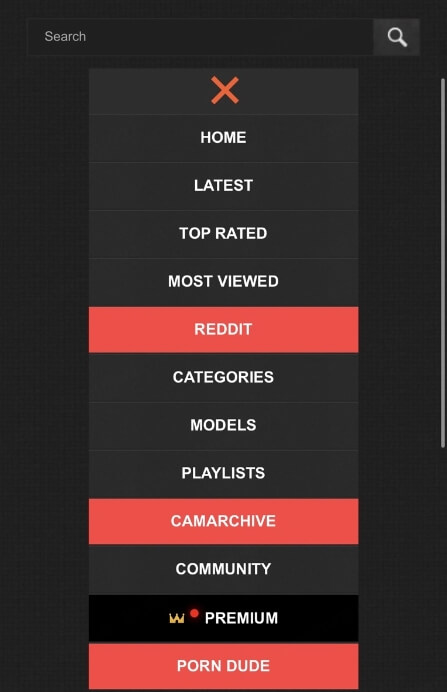
2 Video Stuck in Processing Stage
Another issue many users face is when their CamWhores.tv upload gets stuck in the "Processing" stage. You might find your video in this limbo for hours, days, or even longer, with no updates or indication of when it will go live.
This delay is often due to a backlog in the system, especially when uploading large files. If you've uploaded a huge video, it's likely waiting behind others in the queue, causing a delay in processing.
3 Uploaded CamWhores Video is Inactive
You've uploaded your video, and it's processed, but your video remains inactive. This typically means the upload is still being processed by the server. Videos are processed in a queue, and if you've uploaded several large files, your video might be waiting its turn. Patience is key here—it will likely become active soon.
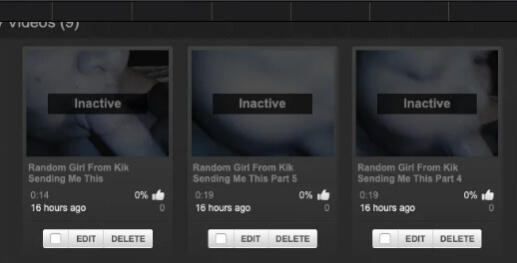
4 Error Message After Uploading
If you see an error after uploading your video, it can be frustrating. This usually happens if your video violates CamWhores' upload rules, such as uploading duplicate content, non-mainstream adult content, low-quality or corrupted files, or the wrong video format. If you encounter an error, you'll need to either remove the video or edit it to make sure it complies with the platform's guidelines.
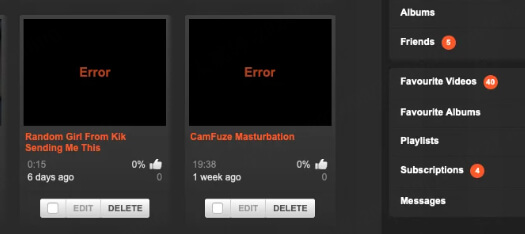
You May Want to Read:
4 Effective Ways to Resolve CamWhores Upload Issues
1 Solutions for Upload Button Unavailable on CamWhores
When the CamWhores upload button disappears or stops working, it's usually due to high server load. The only solution here is to wait for the server to stabilize. Based on user feedback, this could take anywhere from 2 to 6 weeks, so be patient and check back periodically.
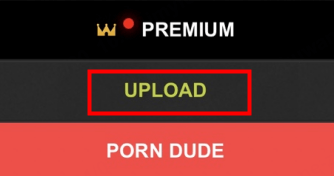
2 Tips to Resolve Processing Issues on CamWhores
If your video is stuck in the "Processing" stage, don't worry—that's part of the normal upload process. Typically, videos stay in processing for about 7 to 10 days as they work through the system, alongside thousands of other videos. Once everything is checked, your video should become active within 24 hours.
3 Methods to Fixed Inactive Videos on CamWhores
Inactive videos can happen for two reasons. First, if you uploaded multiple videos at once, the server may need extra time to process them, causing delays. Second, your video may not comply with CamWhores' upload guidelines.
If it's the first reason, all you need is to wait for processing. If it's the second, make sure your video follows CamWhores' rules. Adjust your video accordingly to get it approved.
4 Solutions for CamWhores Video Errors
If your video shows an error after uploading, check that it meets CamWhores' upload requirements:
- Max file size: The maximum allowed size is 2 GB.
- Format: Upload in MP4 format for the best success rate, though CamWhores also accepts FLV, MOV, and AVI.
- Video quality: Aim for 720P to 1080P resolution. Low-quality or pixelated videos are likely to be rejected.
- Content: Make sure your video fits within the accepted categories. Content related to Scat, vomit, violence, or extreme fetishes could be flagged for deletion.
- Zero-tolerance policy: CamWhores has a strict policy against underage content and sensitive information. Any videos violating this will be removed, and accounts may be terminated.
- Original content: Re-uploaded videos from other tube sites that contain watermarks (such as those from Pornhub, Xvideos, etc.) are not allowed and may be removed.
If you're sure your video complies with the guidelines, simply restart the upload process.
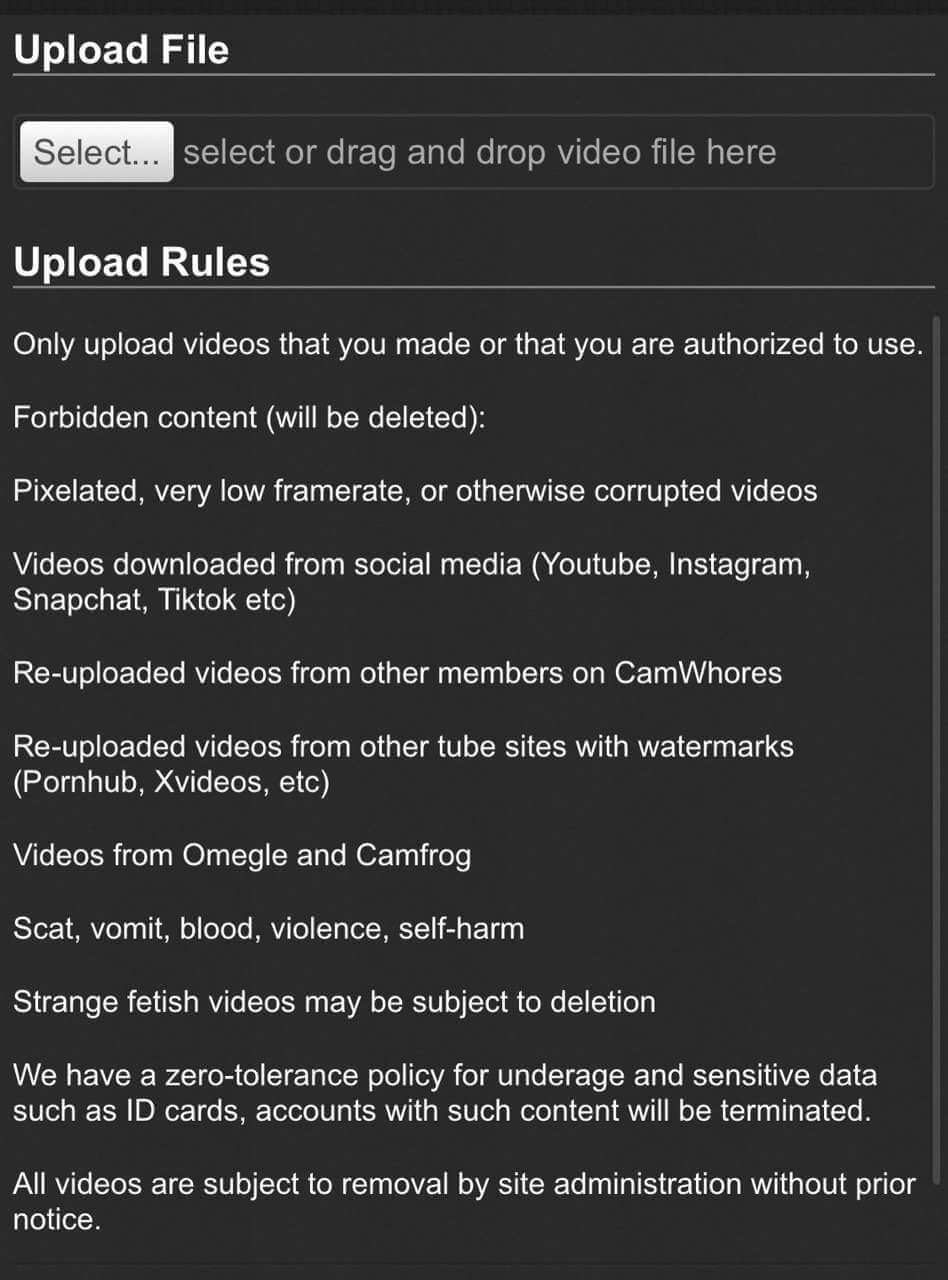
Quick Solution: Create Customized Videos That Meet CamWhores' Requirements
CamWhores, as a user-focused adult site, values quality uploads. While experienced users may already have a network of connections, newcomers might find it challenging to prepare videos that meet the platform's guidelines. This is where Xstreamify Video Downloader becomes your ultimate tool for hassle-free uploads.
With Xstreamify, you can download porn videos from various popular sites like Onlyfans, Spankbang, TNAFlix, TXXX, and more—completely watermark-free. It also supports full HD resolutions, ranging from 720P to 4K, ensuring your videos are high-quality and ready to upload. Plus, Xstreamify lets you easily convert videos to MP4 format with the right file size, making them perfectly suited for CamWhores' upload requirements.
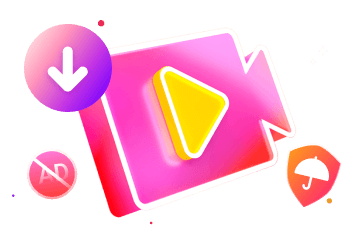
Xstreamify Video Downloader
- High-Speed Downloads: Supports downloading videos in HD quality, including resolutions in 360P to 1080P, even up to 4K.
- HD Quality: Download Instagram videos up to 4K.
- Batch Download: This allows you to download multiple videos or whole playlists simultaneously.
- 100% Safe: Xstreamify provides an ad-free and clean interface, ensuring a secure downloading environment.
- 1000+ Websites Supported: Capable of downloading videos from over 1000 websites, including popular adult sites and social media platforms, like YouTube, Instagram, Fansly, etc.
1124528 Users Downloaded
Conclusion:
Uploading videos on CamWhores doesn't have to be a headache. By following the tips in this guide, you can tackle common issues like missing upload buttons or processing delays with ease. And if you're looking for a smarter way to prepare your videos, Xstreamify Video Downloader has got you covered.
 Xstreamify
Xstreamify



 Recommend
Recommend