[All Devices] How to Download YouTube Videos Without Premium

YouTube is one of the largest platforms for videos, music, and movies. However, it restricts users from downloading videos offline without a Premium subscription. So, how do you download YouTube videos without Premium? Here are 4 ultimate ways to save YouTube videos for free, accessible on any device. Let's dive in!
CONTENT:
- 1. How to Download YouTube Videos on Mobile without Premium
-
1.1 How to Download YouTube Videos on iPhone without Premium
- 1.2 How to Download YouTube Videos on Android without Premium Free
- 2. How to Download YouTube Videos on Laptop without Premium
- 2.1 How to Download YouTube Videos on Windows without Premium
- 2.2 How to Download YouTube Videos on Mac without Premium
- 3. FAQs about Download YouTube Videos without Premium
1. How to Download YouTube Videos on Mobile without Premium
1.1 How to Download YouTube Videos on iPhone without Premium
Xstreamify YouTube Downloader APP is the best YouTube downloader for iOS users. Compared to other YouTube downloaders for iOS, Xstreamify offers robust and versatile features. Its user-friendly interface allows you to download any video offline in just three steps. You can save YouTube videos in high-quality MP4 format and even convert them to MP3. Plus, the batch download function lets you effortlessly save an entire YouTube playlist with a single click, all at 10x faster speeds.
But it doesn't stop there—Xstreamify also supports downloading videos and audio from over 1,000 websites, including OnlyFans, Redtube, XNXX, Motherless, and more.
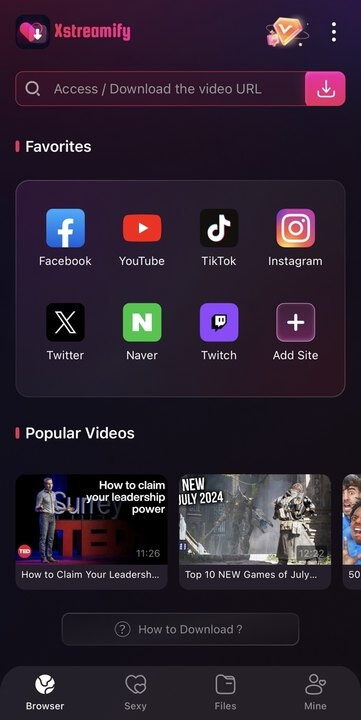
Xstreamify for iOS VS. YouTube Premium:
| Features | YouTube Premium | Xstreamify YouTube Downloader |
|---|---|---|
| Ad-free | ||
| Download video | ||
| Playlist Download | ||
| Background play | ||
| Download YouTube Music | ||
| Price | $13.99/Month | Low as $2.49/Month |
- User-Friendly Interface: Intuitive and ad-free, making it easy to search for and download YouTube videos hassle-free.
- High-Quality Downloads: Supports downloading YouTube videos in full HD resolutions, up to 4K.
- Versatile Video Options: Allows you to download YouTube shorts, videos, and movies in MP4 format without needing a premium subscription.
- Built-In Video Browser/Player: Enjoy seamless video downloading and playback within the app, eliminating the need to switch between different applications.
Xstreamify YouTube Downloader APP Features:
3 Steps to Download Videos from YouTube Without Premium via Xstreamify APP
Step 1: Install Xstreamify YouTube Downloader for iOS.
Download and install the Xstreamify app. Refer to the iOS installation guide for assistance.
Step 2: Access YouTube within Xstreamify.
Open the Xstreamify homepage and click the YouTube icon to browse for your desired videos. Alternatively, you can copy and paste the YouTube video URL directly into the input field.
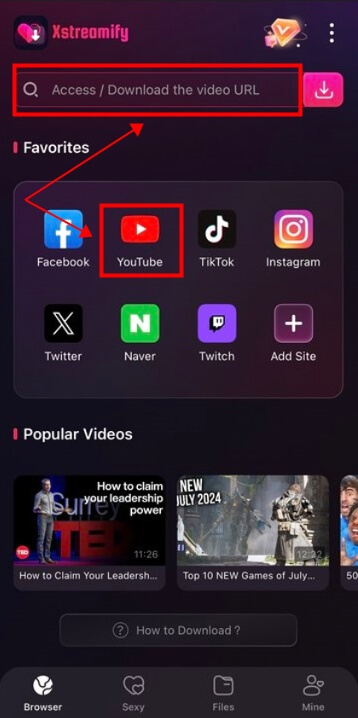
Step 3: Choose the YouTube video quality.
Once the video is analyzed, click "Download" and choose your preferred resolution from the pop-up window. Enjoy your videos in the "Files" section.
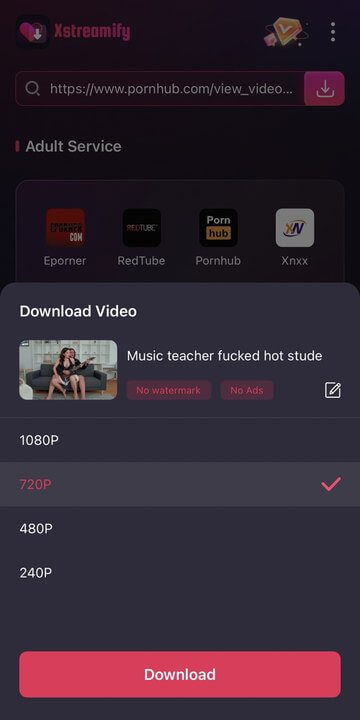
1.2 How to Download YouTube Videos on Android without Premium Free
VidMate is an excellent Android app specifically designed for hassle-free downloading of YouTube videos. It enables you to save videos and music in high definition without requiring a Premium account. Featuring an intuitive interface and in-app video playback, VidMate provides a convenient way to enjoy your favorite YouTube content directly on your mobile device.
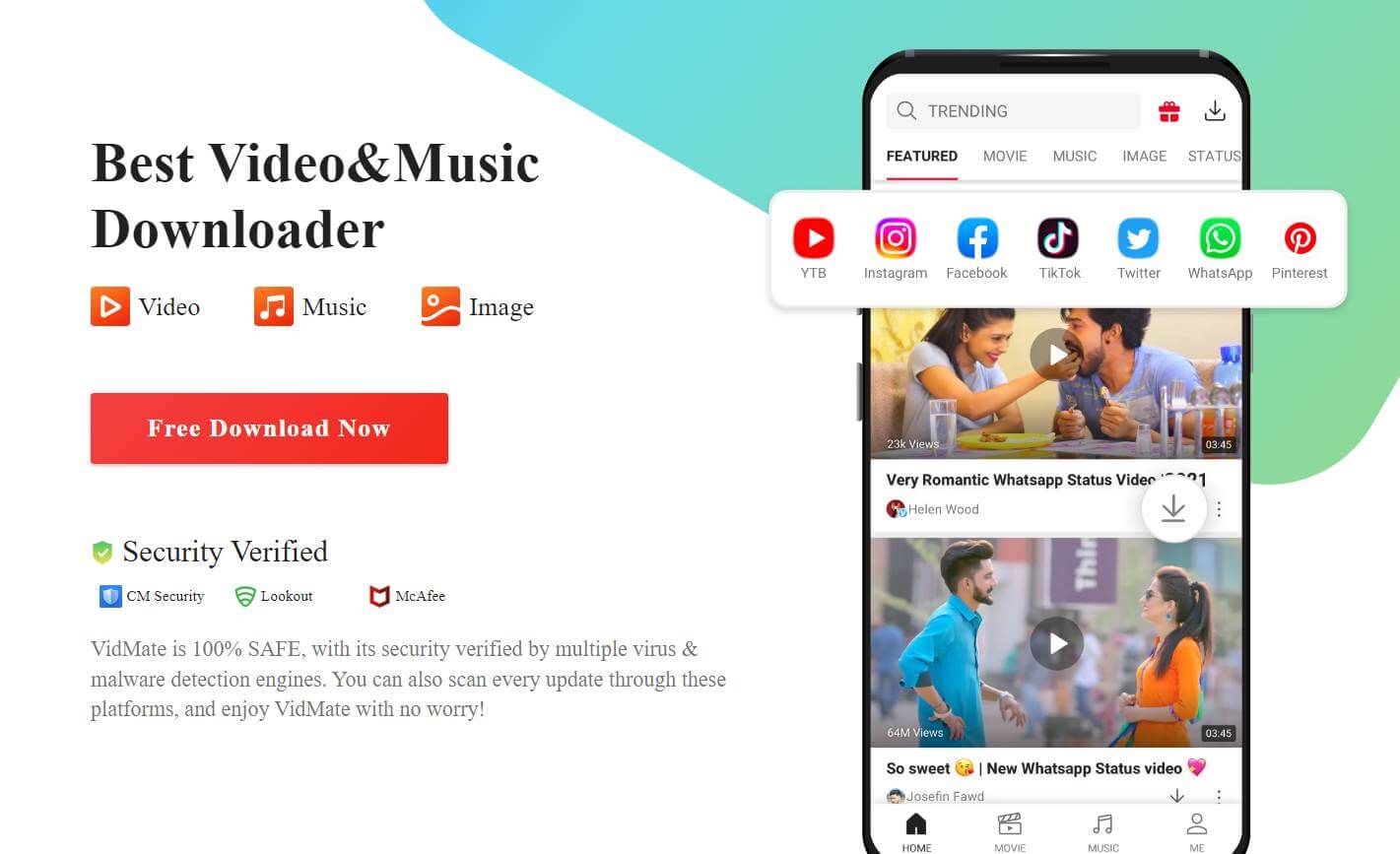
Detailed Guide to Download a YouTube Video Without Premium via VidMate
Step 1:Open VidMate and use the search bar to find the YouTube video you wish to download.
Step 2: Select the desired video from the search results.
Step 3: On the video's page, click the red download button located at the bottom right.
Step 4: Choose your preferred video quality and format from the options provided, then tap "Download".
Step 5: The video will be added to your download queue, where you can monitor its progress in the section of the app.
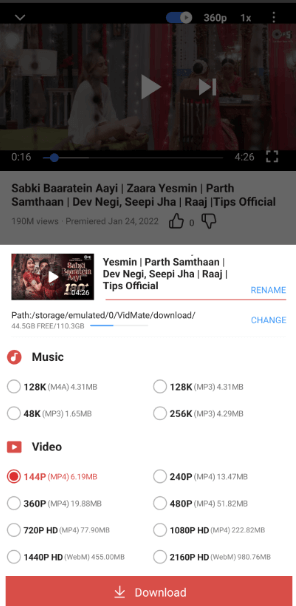
2. How to Download YouTube Videos on Laptop without Premium
2.1 How to Download YouTube Videos on Windows without Premium
Xstreamify YouTube Downloader is an efficient and professional video downloader focused on YouTube and porn videos. It allows you to download any YouTube videos offline, including YouTube shorts, movies, and music, in both MP4 and MP3 formats. One of its standout features is a clean, ad-free interface that ensures a secure downloading experience.
One of its key advantages is the ad-free interface, providing a safe and seamless downloading experience. Plus, with its batch downloading feature, you can quickly save entire YouTube playlists at speeds up to 10 times faster, making it the perfect solution for users who want to optimize their video downloading.

Xstreamify for Windows VS. YouTube Premium
| Features | YouTube Premium | Xstreamify YouTube Downloader |
|---|---|---|
| Ad-free | ||
| Download video | ||
| Playlist Download | ||
| Background play | ||
| Download YouTube Music | ||
| Price | $13.99/Month | Low as $2.49/Month |
- Batch Download: Easily download multiple YouTube videos and entire playlists at once.
- Ad-Free Experience: Enjoy uninterrupted downloading of your favorite YouTube content without distractions.
- Built-In Browser: Explore trending YouTube videos, shorts, music, and movies directly within Xstreamify for seamless downloading.
- Supports 1000+ Websites: In addition to YouTube, Xstreamify lets you download videos from various social media platforms and porn sites, including Facebook, Twitter, Fansly, Thothub, and Pornhub.
Xstreamify YouTube Downloader's Features:
3 Steps to Download YouTube Videos Without Premium via Xstreamify
Step 1: Install Xstreamify YouTube Downloader.
Download and launch Xstreamify on your device. (Check this guide for details on downloading YouTube playlists.)
Step 2: Copy and paste the YouTube link into Xstreamify.
Navigate to YouTube, copy the URL of the video you wish to download, and paste it into the input field in Xstreamify. Click "Search" to analyze the video.
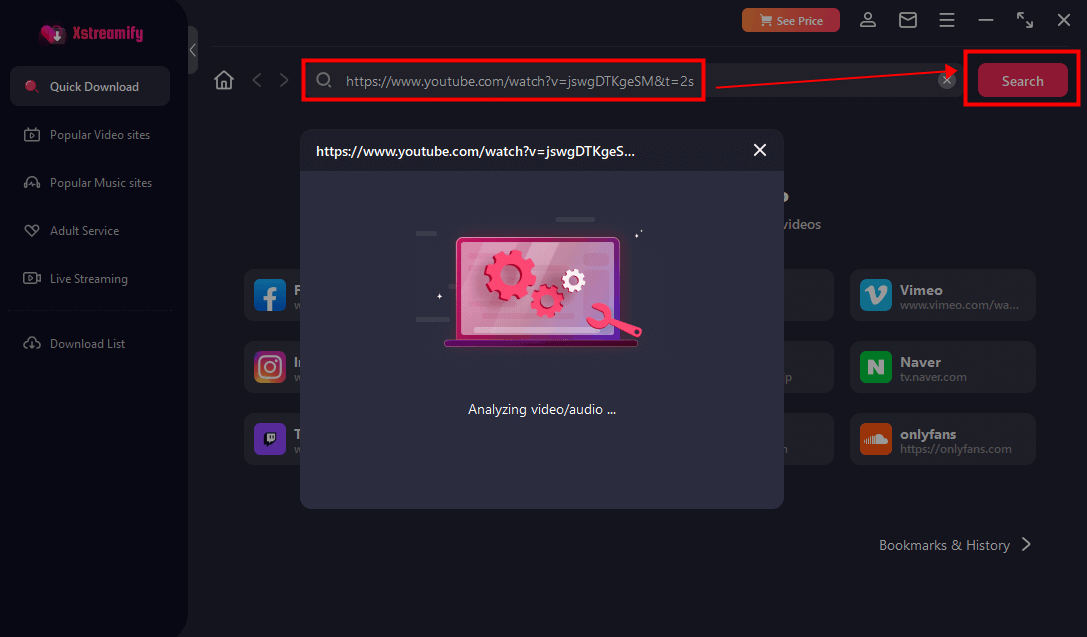
Step 3: Choose quality and format.
Select your preferred YouTube video quality and format. Then click "Download". Enjoy your downloaded videos in the "Download List" section.
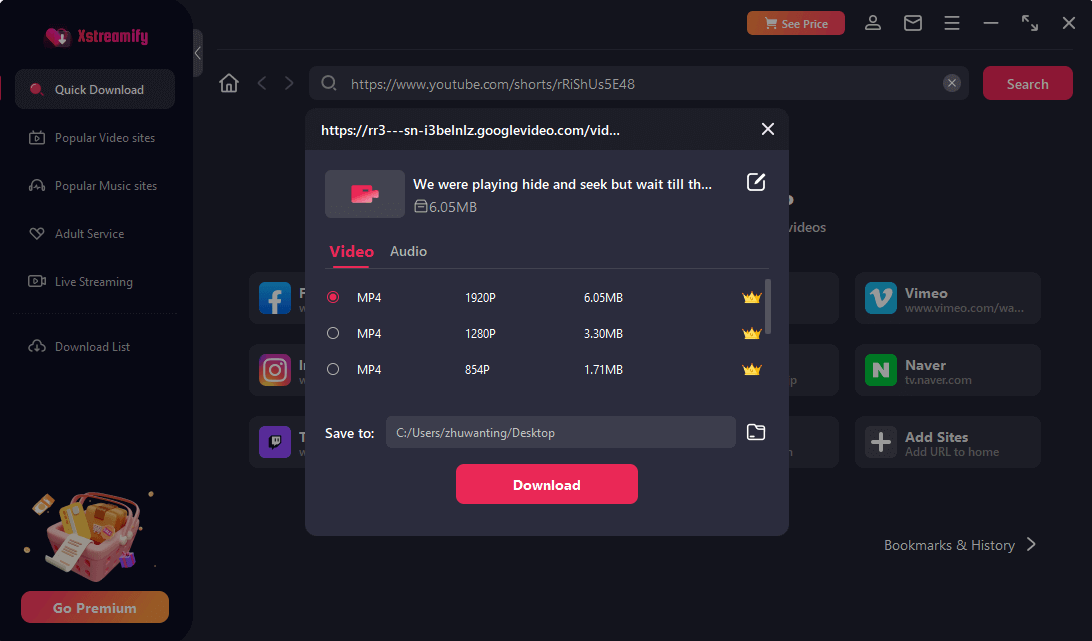
2.2 How to Download YouTube Videos on Mac without Premium
Finding reliable downloaders for macOS can be challenging, but Downie 4 stands out as one of the best YouTube downloaders available. Renowned for its clean and user-friendly interface, it allows you to effortlessly drag and drop any YouTube link into the app, or you can use the Downie browser extension for added convenience. That’s all it takes to download videos directly to your Mac! In addition to YouTube, Downie 4 supports saving content from a wide range of other platforms, including Facebook, Vimeo, and Instagram.

Detailed guide to save YouTube videos without premium via Downie 4
Step 1: Start by downloading the Downie application from the official website, then install it on your Mac.
Step 2: Copy the URL of the YouTube video you want from your browser's address bar. Open Downie and paste the URL into the designated field.
Step 3: Select your preferred video quality and format from the available options. Click the download button to initiate the download process.
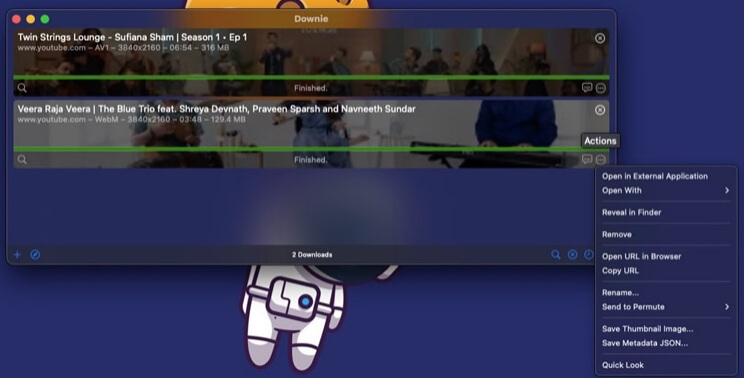
3. FAQs about YouTube shorts downloading.
1 Is it illegal to download YouTube videos without YouTube Premium?
Yes, downloading YouTube videos without an official download link violates YouTube’s Terms of Service. While downloading for personal use may be allowed in some regions, bypassing YouTube’s security measures (like DRM) can lead to legal issues or account suspension. It’s essential to follow local copyright laws and YouTube’s rules.
Although Xstreamify offers an efficient and simple way to download YouTube videos for offline use, but always ensure you understand the legal implications in your jurisdiction and adhere to the guidelines of both YouTube and local copyright laws.
2 Can you download movies without YouTube Premium?
Yes, you can download purchased movies or TV shows from YouTube without a Premium subscription.
Or you can use Xstreamify YouTube Downloader to download YouTube videos and movies without premium and paid.
Conclusion
Downloading YouTube videos without a Premium subscription is easy when you have the right tools. Whether you're using Xstreamify, VidMate, or Downie, there are reliable options available for iOS, Android, Windows, and Mac.
Just follow the steps outlined in this guide, and enjoy your favorite YouTube content offline anytime. Always remember to respect copyright laws and YouTube’s Terms of Service while downloading videos.
 Xstreamify
Xstreamify



 Recommend
Recommend