[2025] How to Download YouPorn Videos in HD without an Account

What is YouPorn?
YouPorn is a 100% free pornographic video sharing website hosting hundreds of thousands of adult videos. As one of the 100 most accessed websites in the world, it was surpassed in the rankings by competitor sites xHamster, Xvideos and Pornhub. But, is YouPorn safe to use? Is it supported to download YouPorn videos offline? Keep reading to explore the answer.

CONTENT:
1. Is YouPorn Safe?
Being a member of MindGeek, which has a reputation for watching for and blocking malicious advertising, YouPorn is safer than any other free porn site. But as one of the major hotspots for malicious ads, even the YouPorn official doesn’t have total control over every ad shown on their site. You still can get problems after clicking the infected ads.
How to stay safe on YouPorn?
However, to attract more users to visit their site longer, YouPorn didn’t support to download videos offline directly. You have to use third-party tools to download videos from YouPorn, like Redtube downloader, and XNXX downloader.
In this article, we’ll show you the best YouPorn downloaders to download HD YouPorn videos for offline watching.

2. How to Download Videos from YouPorn on Win/iOS
2.1 [HD & Safe] Xstreamify - YouPorn Downloader
Xstreamify Video Downloader is a professional downloader tool, compatible with both Windows and iOS. It not only downloads videos from YouPorn but also supports saving videos without premium from social platforms and other adult sites, like Instagram, YouTube, Xvideos, and more than 1,000+ websites. You can easily download YouPorn VR, live streams, and other videos in high quality (1080P, 4K), and convert them into MP4/MP3 formats. Most importantly, it’s 100% safe, ensuring an ad-free download environment.
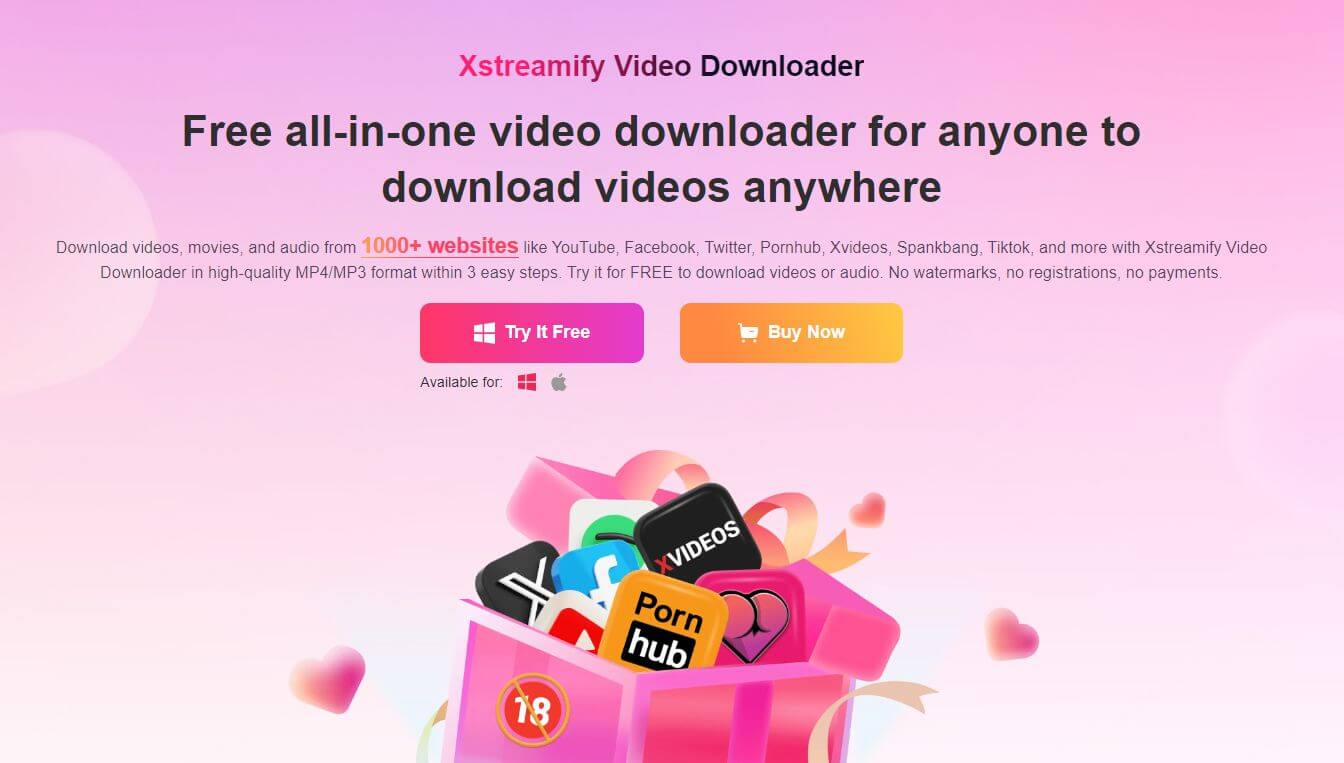
Features of Xstreamify Video Downloader:
Pros and Cons of Xstreamify Video Downloader
Pros
- Safe, ad-free environment.
- Supports batch downloads.
- No account needed to log in.
- Multiple format options available.
- High-quality downloads supported.
- 10x faster download speeds.
Cons
- Limited free features.
- Lacks advanced video editing features.
2.2 Step-by-Step: Download YouPorn Videos via Xstreamify
Step 1 Install Xstreamify Video Downloader.
Download the latest version of Xstreamify Video Downloader for your PC or Mobile.
Step 2 Copy and paste your desired YouPorn video's URL into Xstreamify.
Locate the YouPorn video you wish to download, and copy its URL from the browser's address bar. Launch Xstreamify, paste the URL into the search box, and hit the "Search" button to analyze.
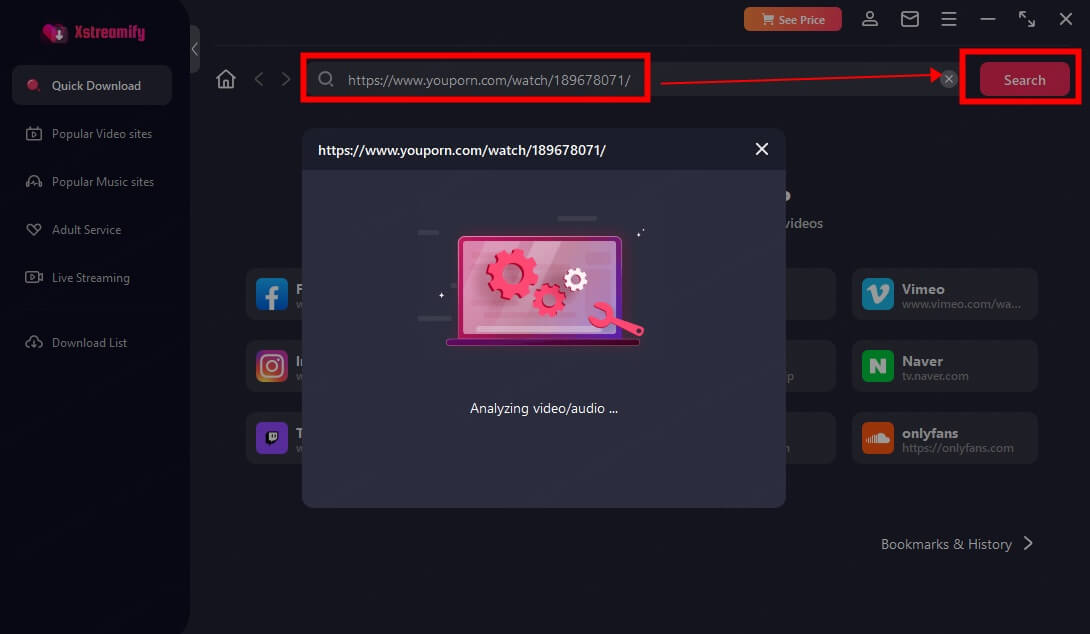
Step 3 Choose your wanted YouPorn video’s resolution to download.
Choose your preferred format and quality from the pop-up window after analyzing successfully, then click "Download". Monitor the progress in the "Download List" section.
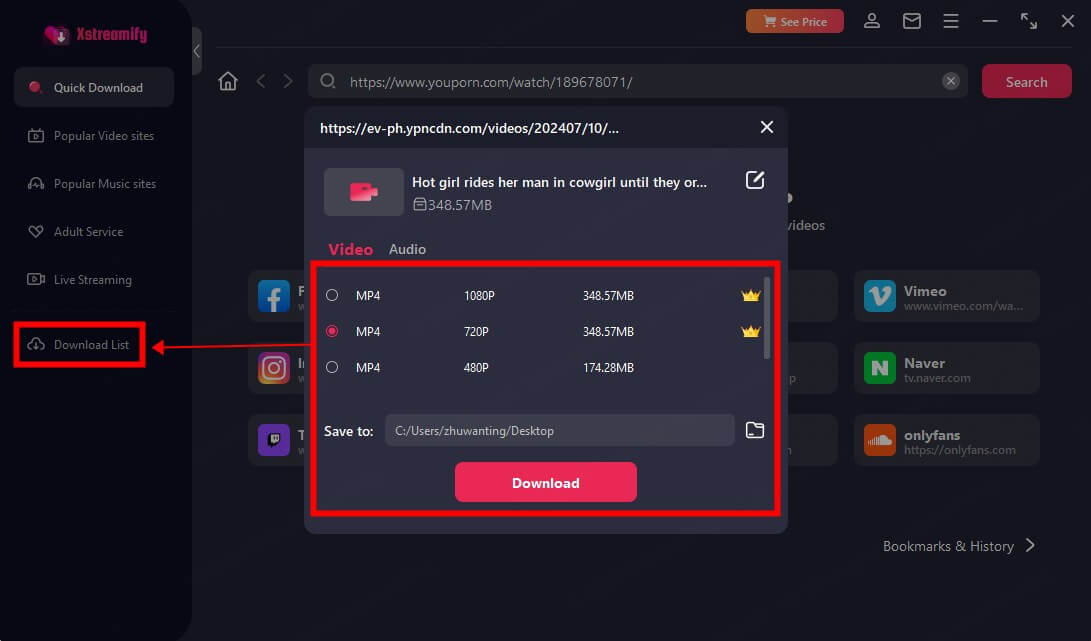
3. How to Download YouPorn Videos on Mac
3.1 YouPorn Download - Online YouPorn Downloader
YouPorn Download is a free online video downloader designed for YouPorn video downloads. With YouPorn Download, you can save any movie, video, or show from YouPorn for offline viewing on all your devices. And it's completely free to use, all you need to do is paste the YouPorn video URL, select your desired format, and click download to enjoy your favorite YouPorn content offline.
Due to the different frameworks of macOS and the restrictions of the Mac App Store, finding an efficient porn downloader for Mac can be challenging. However, Mac users can use this free online downloader as an alternative.
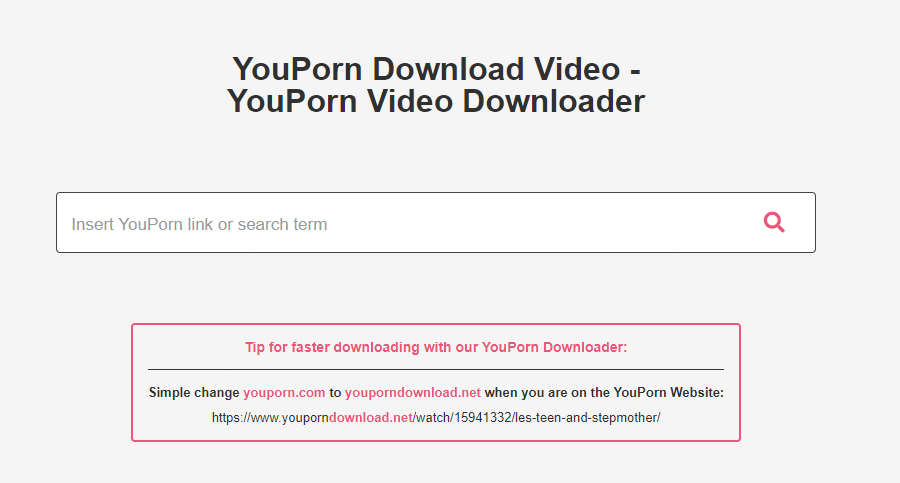
Pros and Cons of YouPorn Download
Pros
- User-friendly interface.
- Multiple resolution choices.
- Free to use.
Cons
- Only limited to YouPorn videos.
- Only supports MP4 format.
- No batch download.
3.2 Step-by-Step: Download from YouPorn via YouPorn Download
Step 1: Navigate to the YouPorn site, and copy your desired video’s URL.
Step 2: Paste the YouPorn link or enter a search term or video name into YouPorn Download, then click "Search". Select the YouPorn video quality you want.
Step 3: Once on the downloading page, click the three dots in the lower-right corner of the video, and from the expanded list, select "Download".
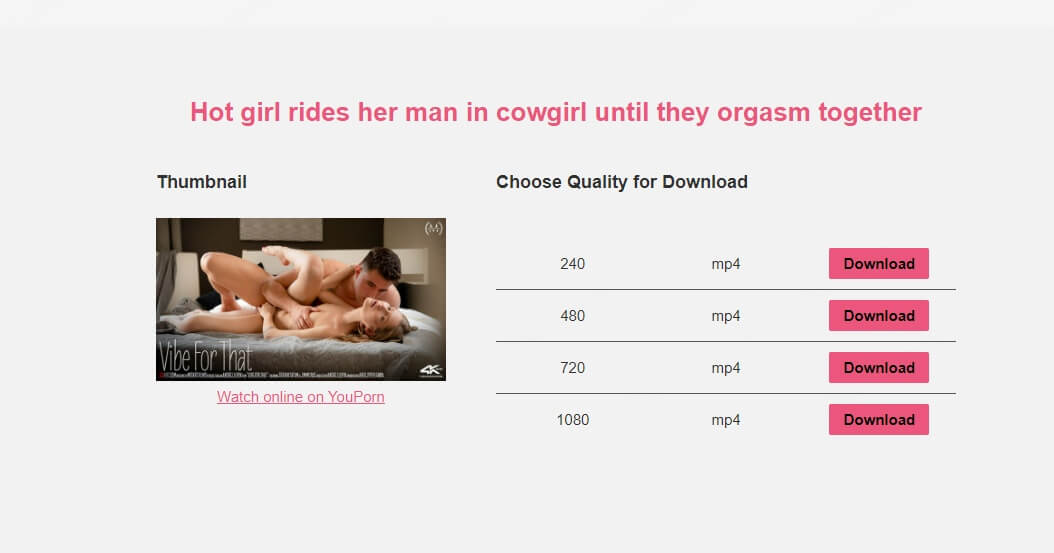
4. How to Download a Video from YouPorn on Android
4.1 SnapTube - YouPorn Downloader APP
Snaptube is an all-in-one downloader for Android devices that enables you to download videos from YouPorn, YouTube, TikTok, and other popular sites. It also supports transforming videos into MP3 format for convenient access.
However, be cautious when visiting its official site, as you might encounter ads that could redirect you to unrelated shopping pages.
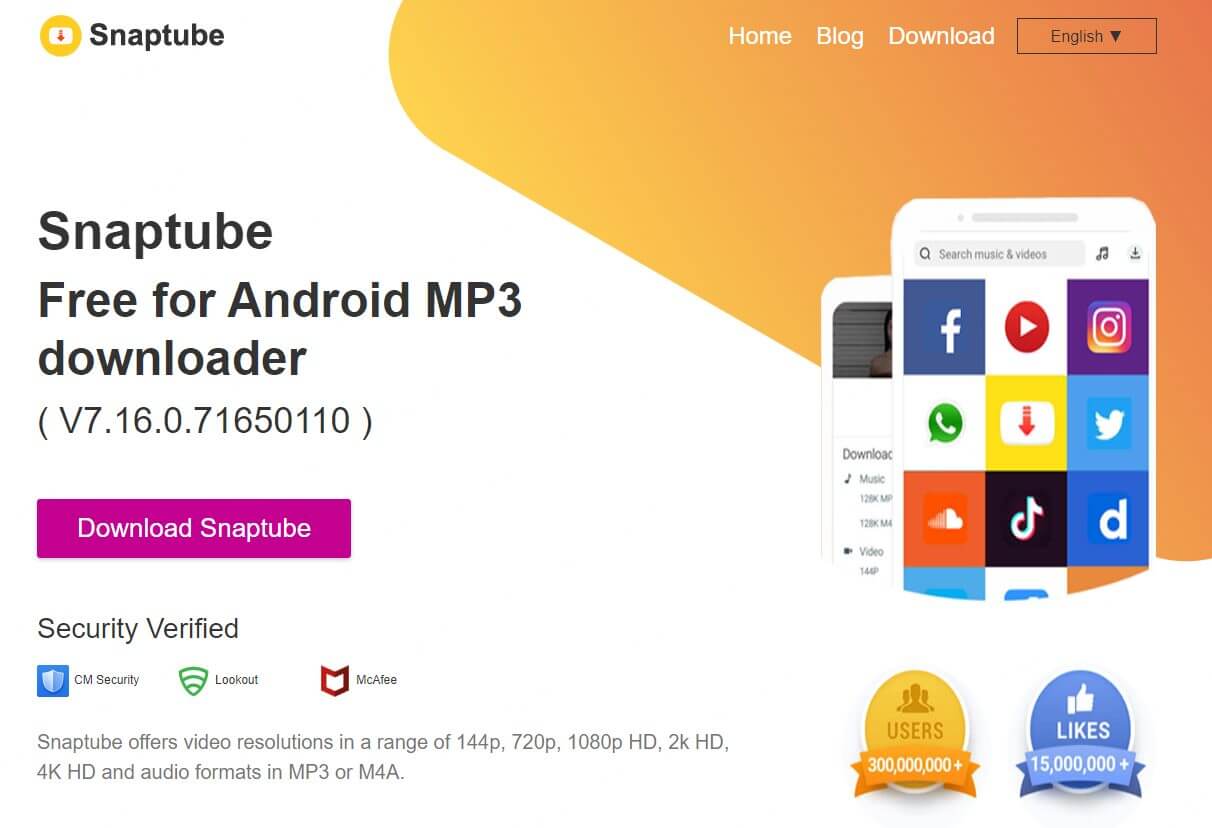
Pros and Cons of SnapTube
Pros
- Format conversion available.
- Fast downloads.
- User-friendly interface.
Cons
- Only available for Android devices.
- Potential ad distractions.
- Limited official support.
4.2 Step-by-Step: YouPorn Videos Download via SnapTube
Step 1: To install the SnapTube app on your Android phone, download it from the official website.
Step 2: Once you're in the app, navigate through YouPorn to locate your favorite videos.
Step 3: Tap the "Download" button and wait a few seconds. Once the download finishes, the video will appear in your SnapTube library, ready for you to watch.
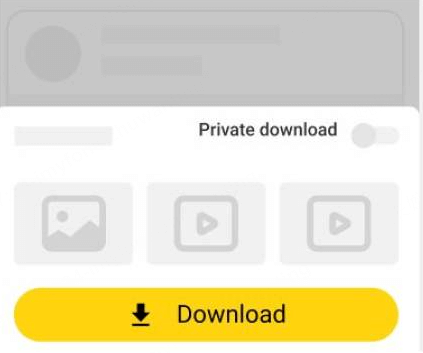
5. FAQs about YouPorn Video Download.
1 How to Download VR YouPorn Videos?
1. Go to youporn.com, and copy the YouPorn VR video’s URL.
2. Launch Xstreamify Video Downloader, and paste the URL into the search box.
3. Select the preferred video format and quality, and click “Download” to save the YouPorn VR video offline.
Conclusion
In conclusion, downloading YouPorn Videos offline can help you watch the YouPorn content safely. Whether you use Xstreamify on Windows/iOS, YouPorn Download online on Mac, or SnapTube on Android, you can easily save your favorite videos. Just follow the steps provided for each tool to ensure a smooth and secure download experience.
 Xstreamify
Xstreamify



 Recommend
Recommend