[3 Easiest Ways] How to Save a Video from Facebook

As one of the best streaming sites, Facebook is also a hub for video content. Users can browse, share, and comment on various types of video content on the platform.
But one thing is different, Facebook doesn't exactly encourage you to save videos to your phone or computer, they'd rather you come back to Facebook to watch them. However, just because Facebook doesn't make it easy doesn't mean it's impossible to download videos.
In this tutorial, you can find the methods of how to save a video from Facebook to your device.
Content
1. How to save saved videos from Facebook to a computer?
The Facebook video downloader I use most frequently used and highly recommend is the Xstreamify Facebook video downloader. Instead of some online Facebook downloaders, I prefer to use third-party software, which without annoying ads and pop-ups, can prevent you from exposing the security risks and malware.
After testing dozens of downloaders in the market, Xstreamify Facebook Video Downloader offers the best user experience to me. Its clean product page makes downloading simple and straightforward, and it can achieve high video parsing success rates with fast download speeds.
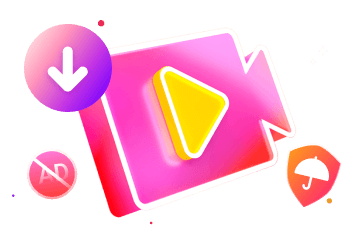
Xstreamify Facebook Video Downloader
- Save reels and stories from Facebook in one-click.
- Save Facebook HD videos in bulk.
- Browse and Download with Built-in Facebook Browser.
- Support download videos from other 1000+ platforms.
64269 Users Downloaded
Step 1 Open Xstreamify Facebook Video Downloader. Tap the Facebook icon, and log in to your Facebook account. You can also browse and download other sites, like Pornhub, Twitter, and XNXX, by deleting or adding your most used apps' icons to the panel.
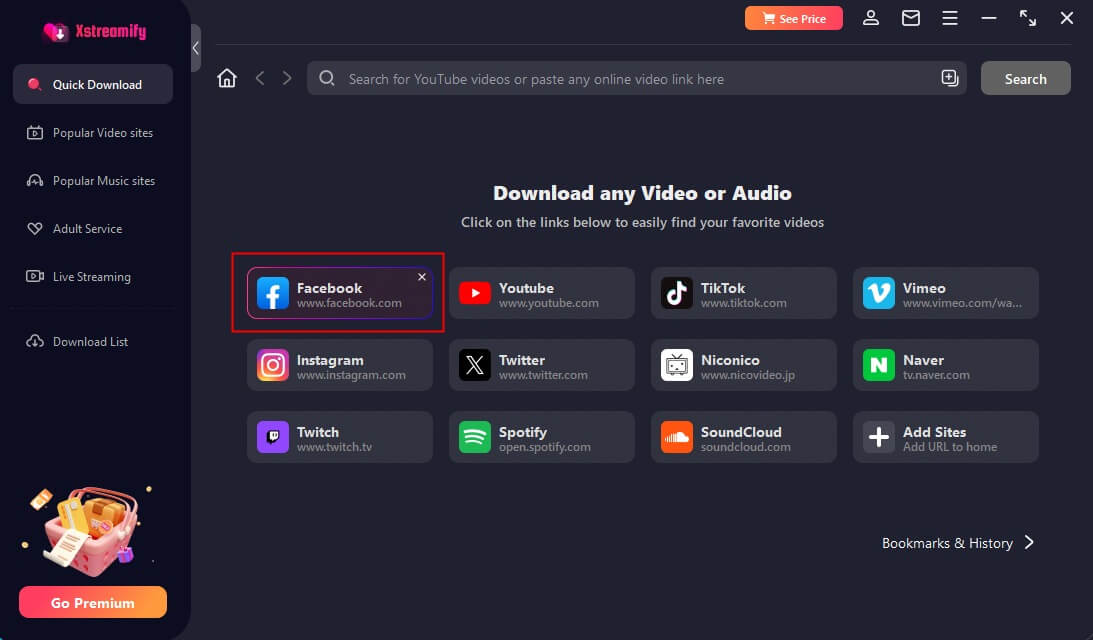
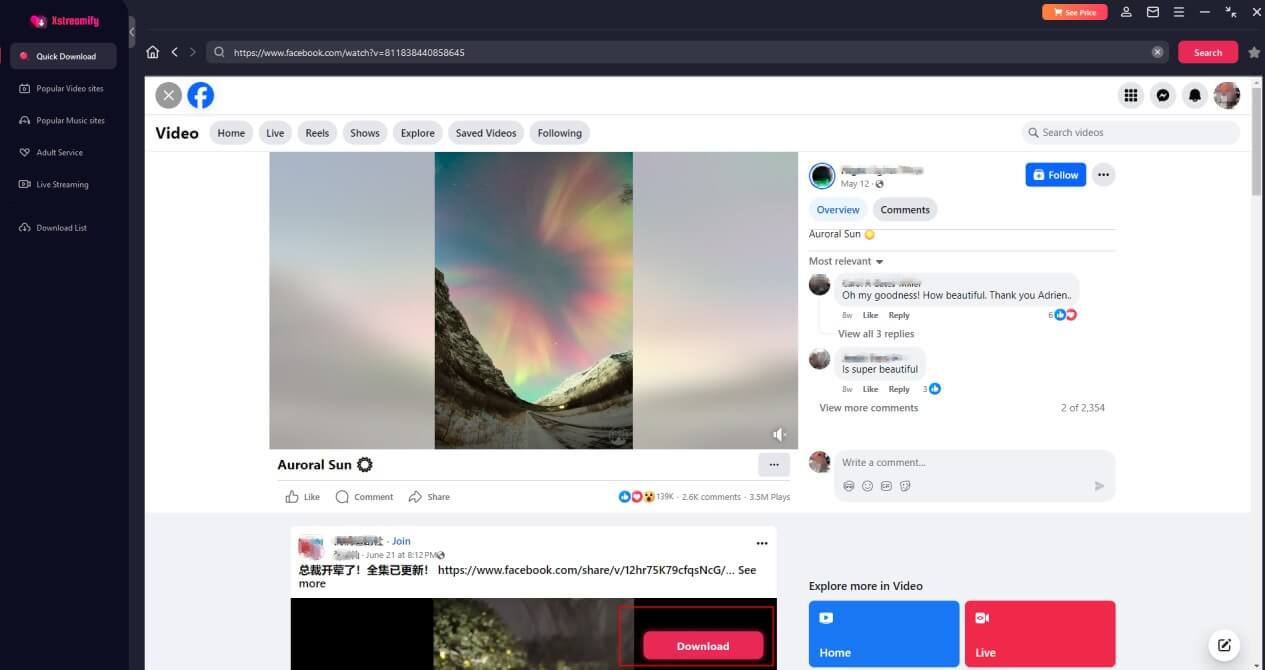
Step 3 Click "Download", and choose the resolution and the save location you want to download.
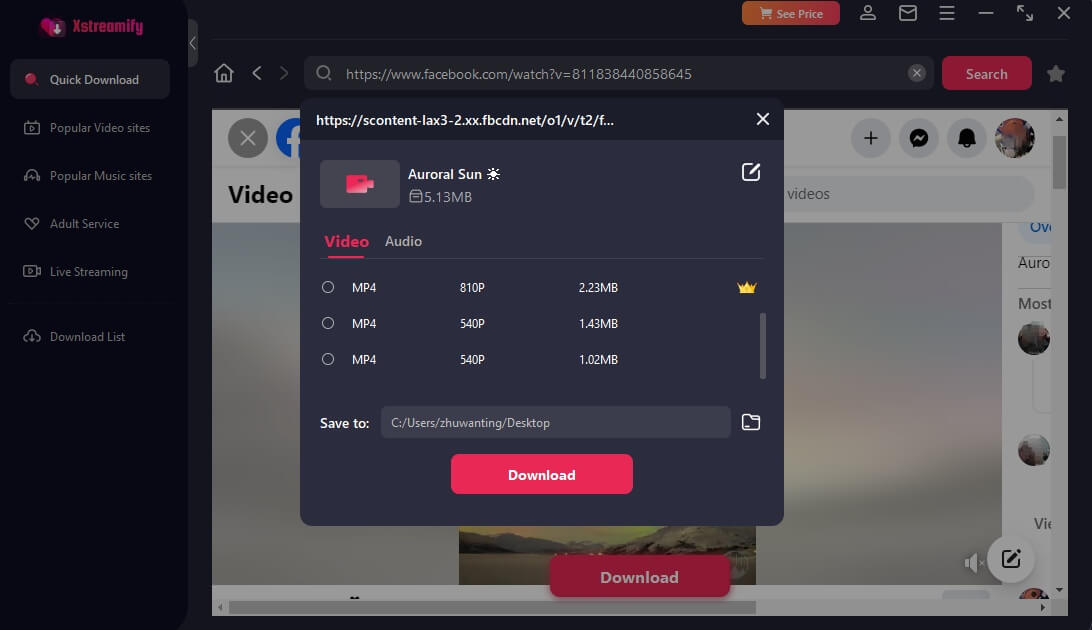
Step 4 You can check the download progress of your Facebook videos in the "Download List" .
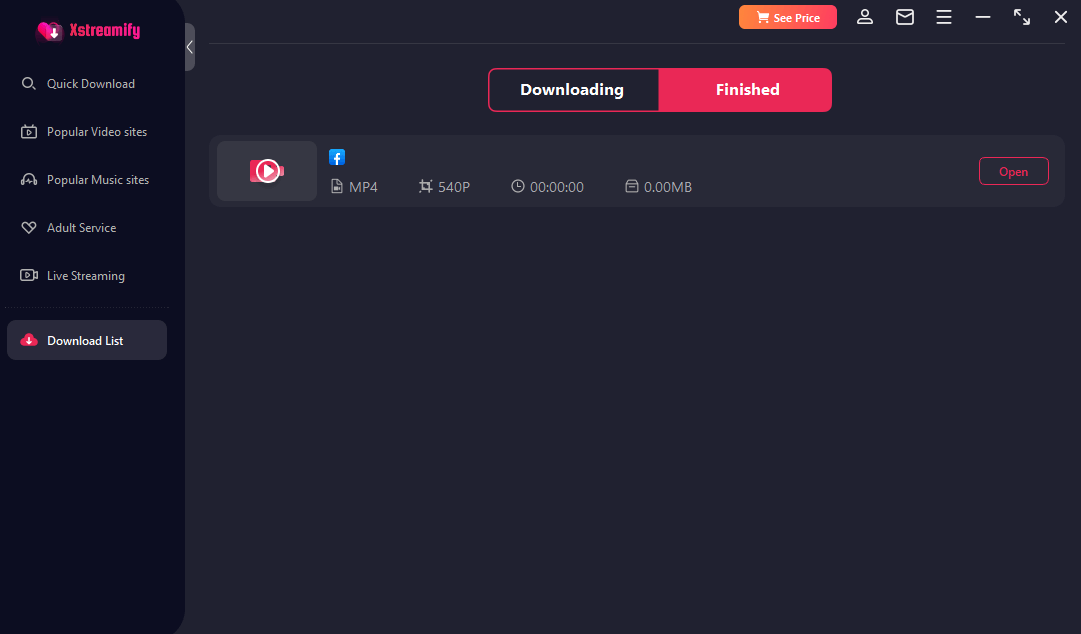
2. How to save a video from Facebook to a phone camera roll?
If you want to download Facebook videos on your mobile camera roll and don't want to install another app into your phone, you can use the website FDOWN.net.
But be cautious of ads or pop-ups on video download websites. Always click on the correct download button and avoid misleading advertisements.
Step 1 Open Facebook and find the video you want to share. Click on the video to open it in full screen or on a separate page. Click on the three-dot menu icon in the top right corner of the video. Select "Copy link" from the menu options.
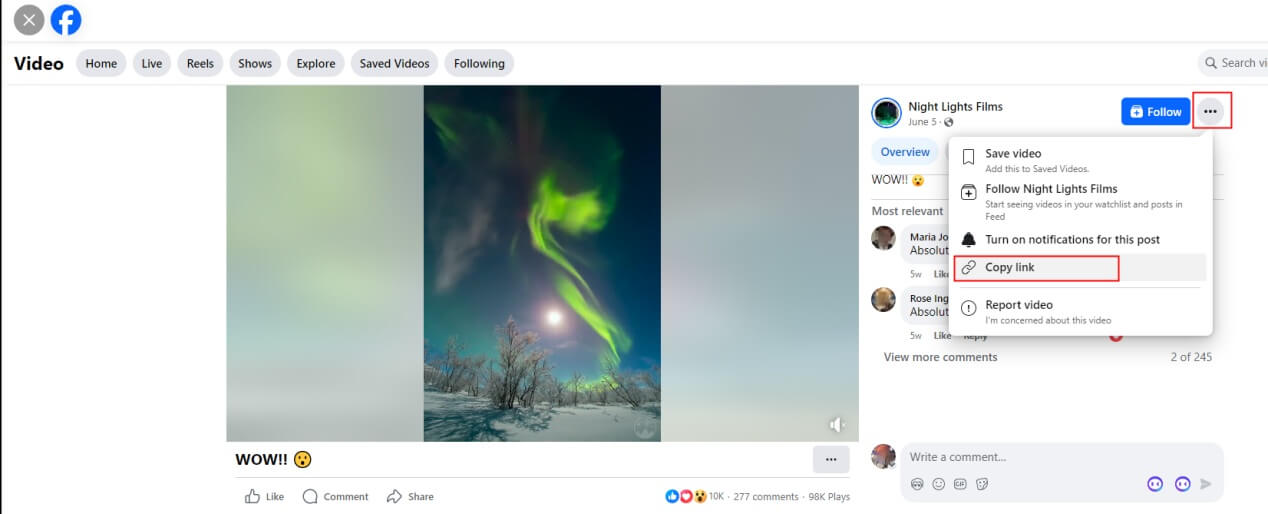
Step 2 Paste your copied video link into the input box, and click "download" to start the processing.
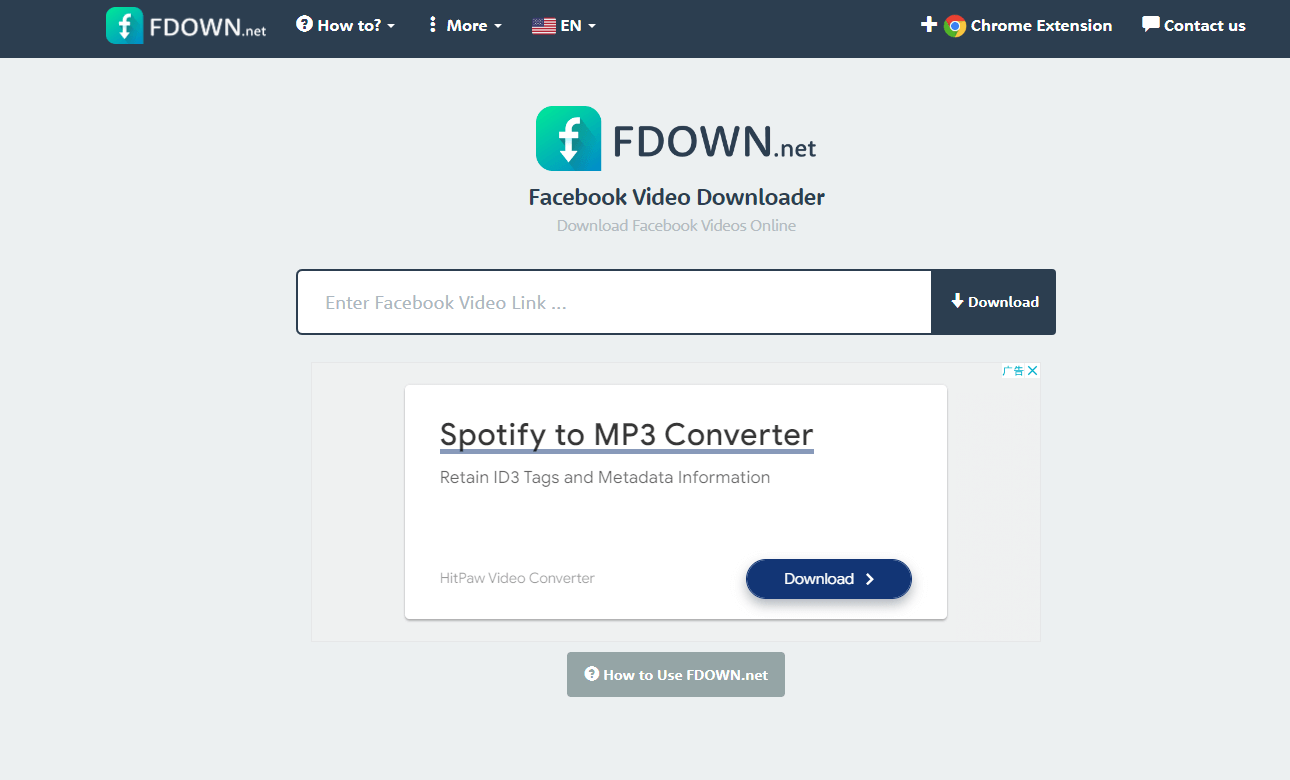
3. How can i save Facebook videos officially for watching later?
Suppose you don't have the demand for downloading videos from Facebook locally and want to save videos in your Facebook account. Facebook officially provides you with a "Saved video" collection for you to watch the interested videos later.
Step 1 Open and log in to your account in the Facebook app or website, access the video area, and find your wanted videos.
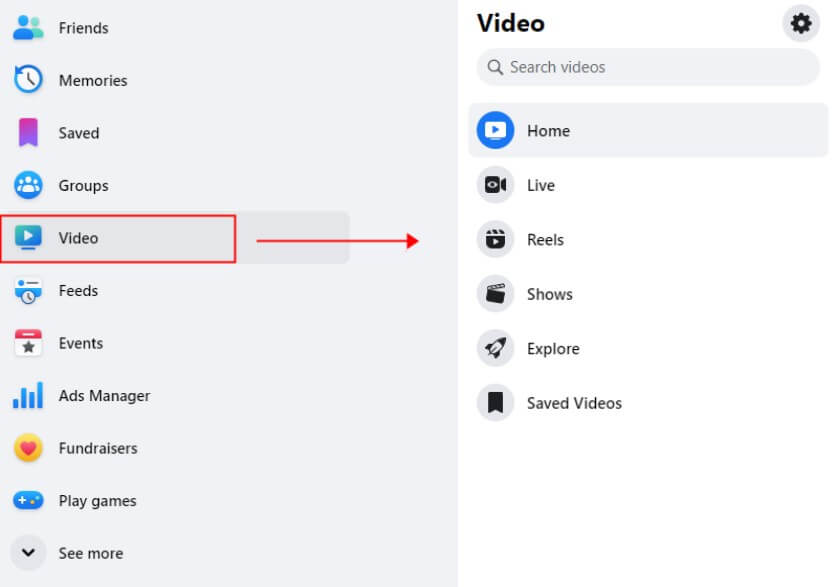
Step 2 Open your wanted to save video's page, tap or click on the three-dot menu icon in the top right corner of the video. Select "Save video" from the menu options.
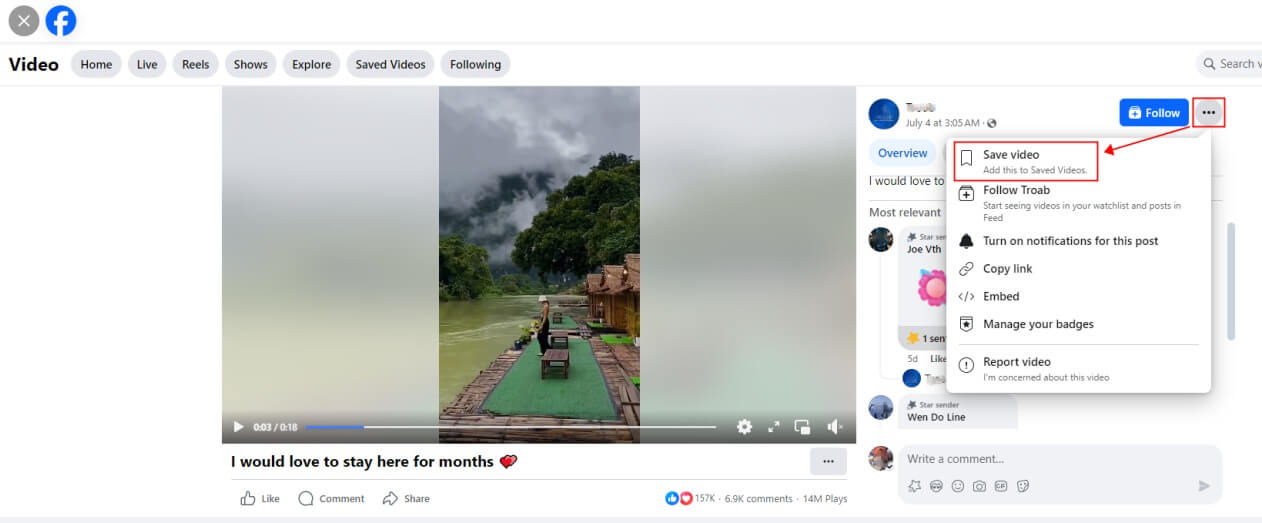
Step 3 The video will now be saved to your Facebook "Saved" section, which you can access by going to the video area and selecting the "Saved Videos" tab, or going to your profile and selecting the "Saved" tab.
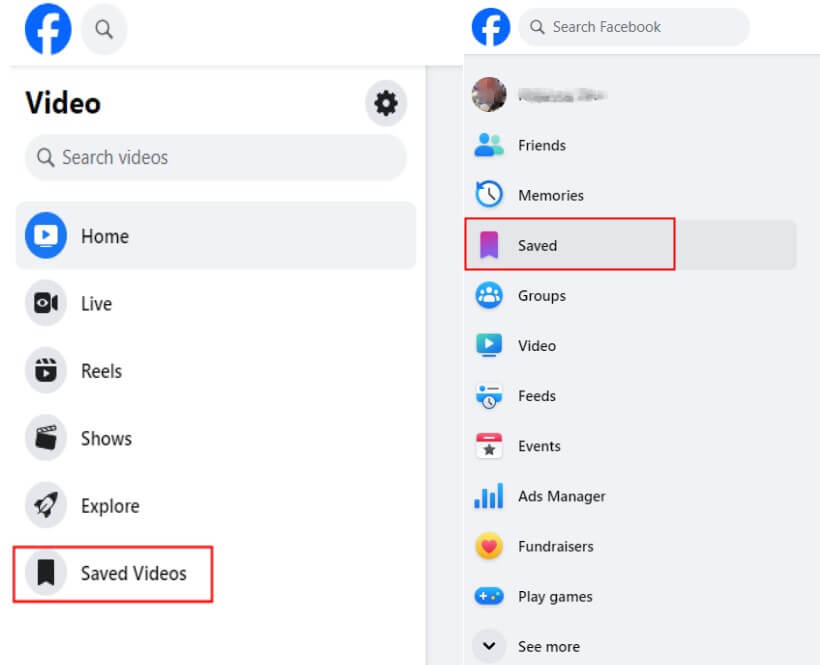
Step 4 You can view the saved videos at any time, and they will be available even if the original post is deleted.
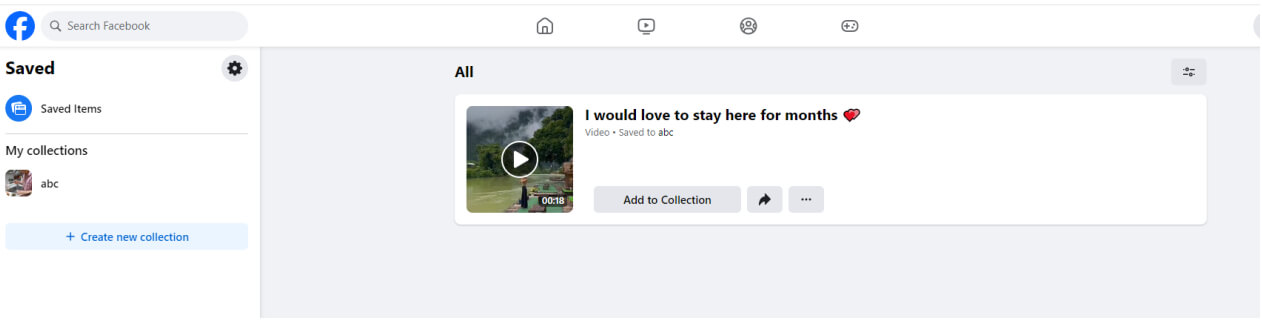
4. FAQs about how to download YouTube video for free
1 Can you download a video from Facebook?
- (1) Download and install Xstreamify Facebook Video Downloader.
- (2) Log in to your correct Facebook account in the app.
- (3) Copy and paste your wanted Facebook live video into the Xstreamify search box.
- (4) Choose the format and quality to save for the Facebook live video.
- (5) Wait for the download to complete.
2 How to save a live video from Facebook
Typically, downloading videos from YouTube or other social media platforms without the permission of the copyright holder is illegal.
However, there are exceptions, downloaded videos are for personal viewing and entertainment purposes only, and non-commercial purposes are generally considered legal.
3 Are you allowed to download videos from Facebook?
It is legal to download your own Facebook videos, but for videos created by others, you need to consider copyright laws.
However, there are some exceptions. For example, it is legal to download videos for personal, non-commercial use.
5. Conclusion
Now you're familiar with how to download videos from Facebook. Above all the Facebook doenloader, Xstreamify Facebook Downloader is the most completed solution. It's an all-in-one downloader, not only limited in Facebook, but also supports Xvideos, ThisVid, Eporner and other 1,000+ sites' videos downloading.
 Xstreamify
Xstreamify



 Recommend
Recommend